Installing Instagram on iPhone

iOS was the original platform for Instagram and it took another two years before it was eventually launched for Android. Although there’s little difference between the platforms, many users insist that iOS version is better. Here’s how to install it on your Apple device.
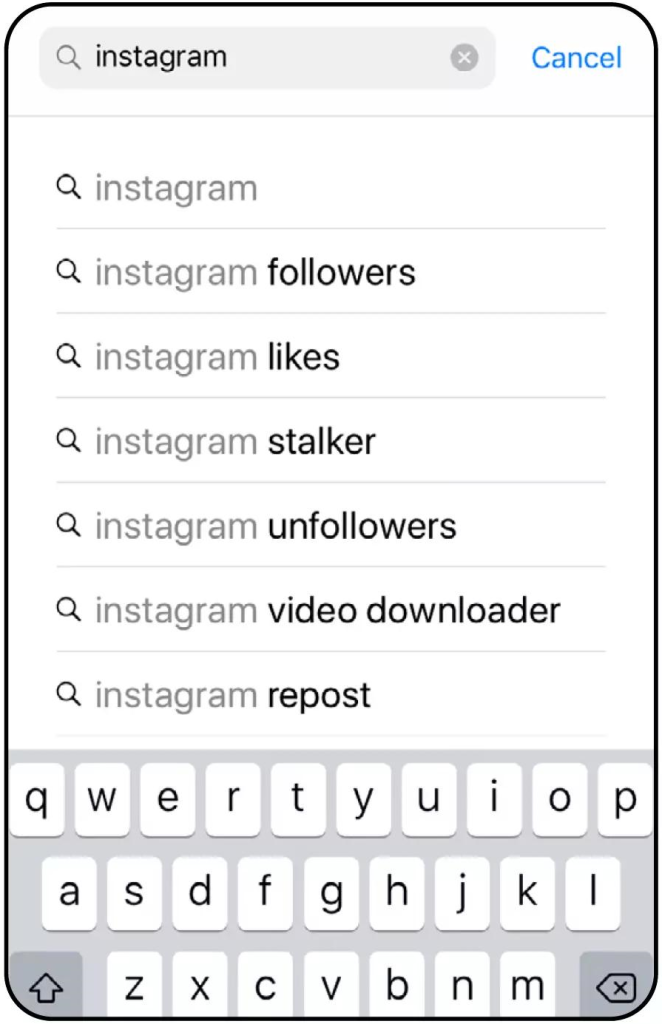
1 Start by opening the App Store from the Home Screen. Once it’s open, tap on the Search icon in the bottom right corner of the Store. When the search bar becomes available at the top of the screen, enter ‘Instagram’ and tap on the first result.
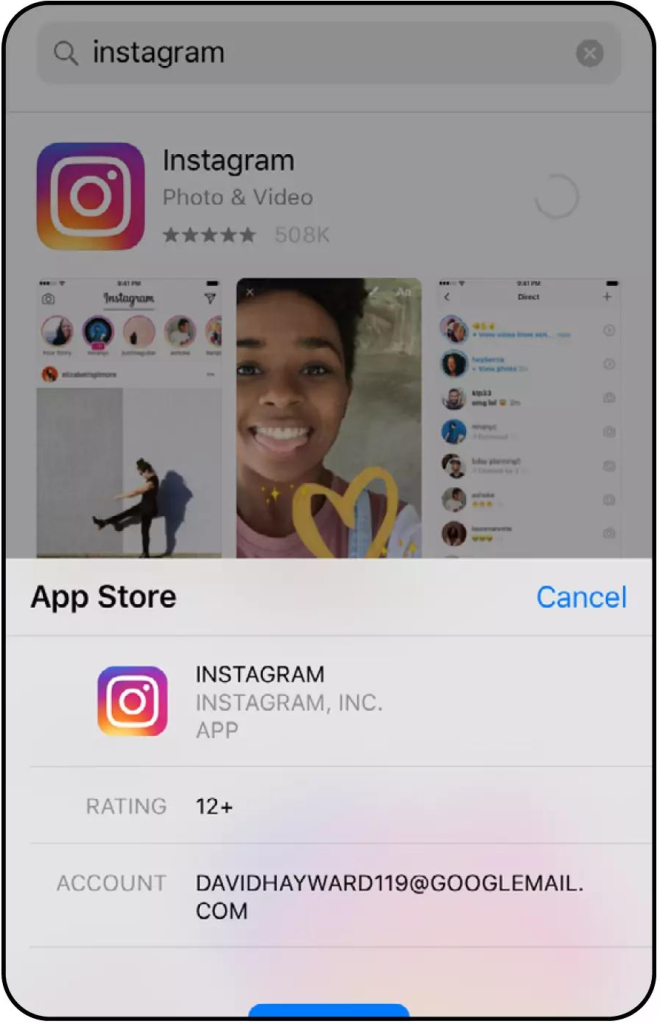
2 When in the Instagram page of the App Store, tap the Get button to begin the download and installation process. Tap Install in the pop-up box that appears from the bottom of the screen. The installation shouldn’t take too long.
JAILBROKEN IPHONES


When it’s more difficult to install a fake app on an iPhone than an Android device, be warry that jailbroken iPhones can be vulnerable to fake applications. If your iPhone is unlocked, then use the official iTunes version of Instagram over another site’s version.
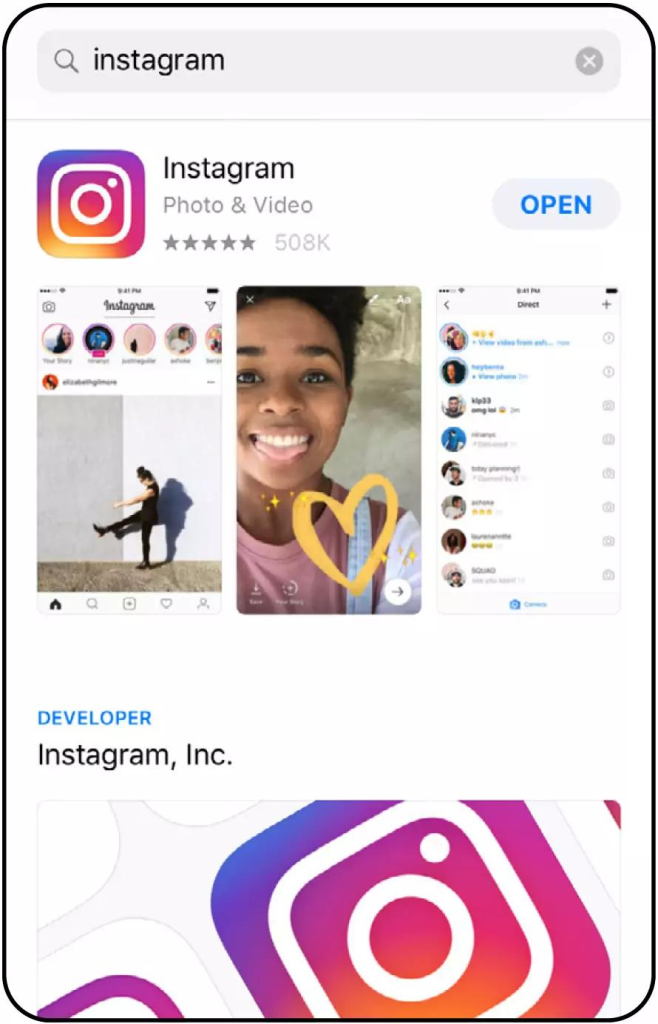
3 To launch Instagram you can either tap the Open button that’s now available from the app’s page in the Store or you can tap the Instagram icon that’s now available from your Home screen. Either way, you are taken to the Instagram login screen.
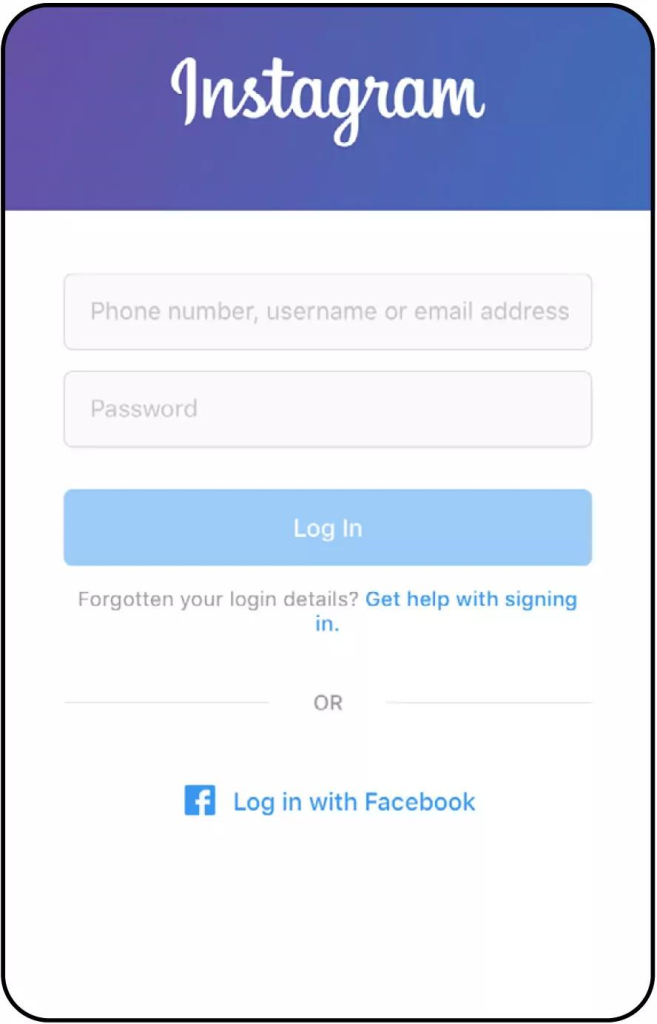
4 Instagram on iOS allows you to create a new account via Facebook, email or a phone number. If you already have an account tap the Sign In link at the bottom of the first login section. This than takes you to a username and password section to log in.






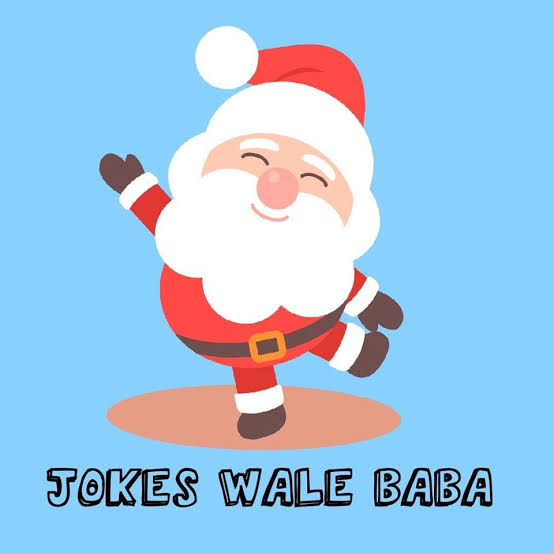
You must be logged in to post a comment.