Open in WhatsApp (1 Useful Android App)
Sometimes you may want to engage in a chat with someone but not create a contact for them. Open in WhatsApp is a third-party app that lets you chat with a WhatsApp user by using their number, so you don’t need to save the contact on your device.
Open in WhatsApp is an app that’s designed to quickly create hidden and private messages; a super-private chat between you and the other number. It is currently only available for Android users, so open the Play Store and look up Open in WhatsApp. When you have found it, tap the install button.
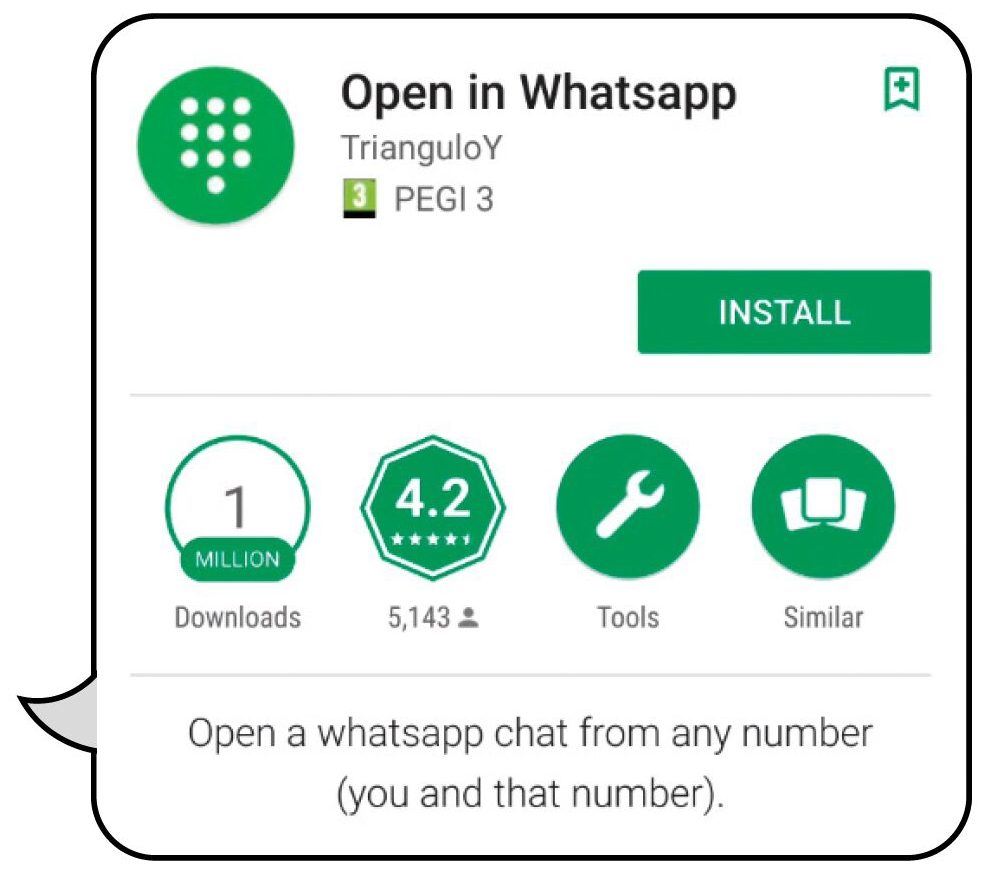
Open in WhatsApp uses the WhatsApp public API, a set of functions that allow apps to access features of the device, to create the ‘call’ to the other number. Once you have installed the app, tap to open and enter the number of the phone you want to contact. You can now communicate without creating contacts on the device.
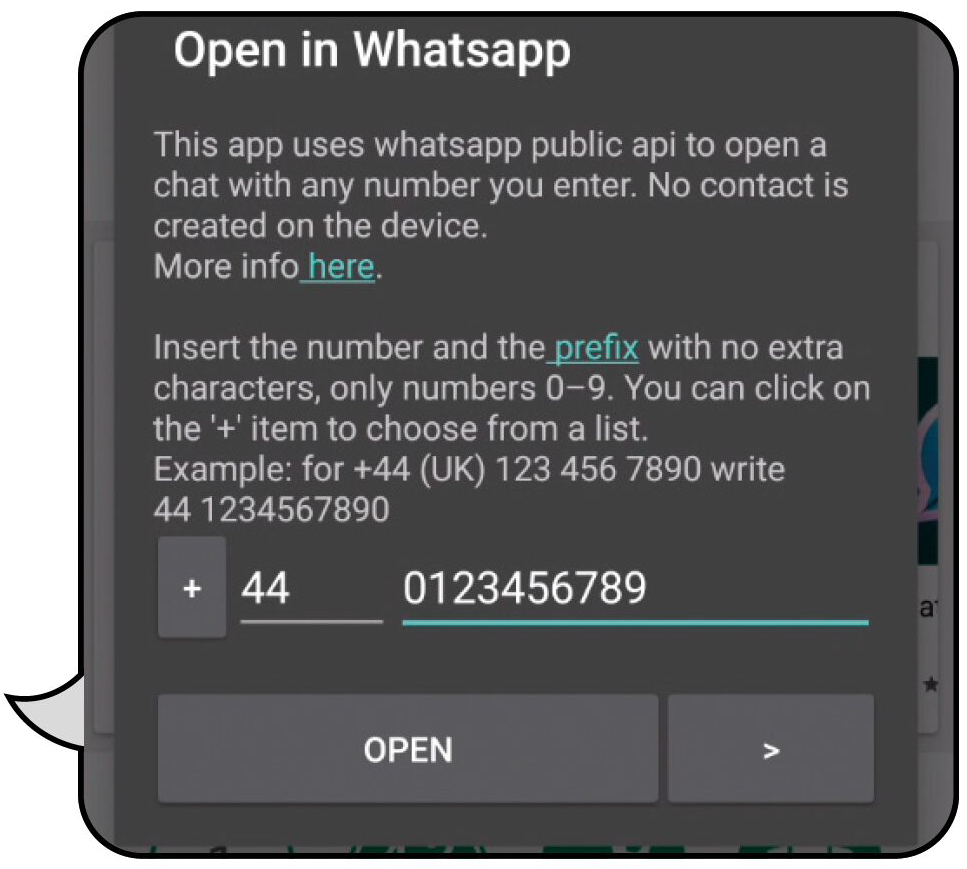
Privacy (Open in WhatsApp)
This app may seem like something of a security headache but the developer assures its users that it is not possible to spy on other conversations when using Open in WhatsApp. It is secure, ad-free and doesn’t require any extra permission on the device.





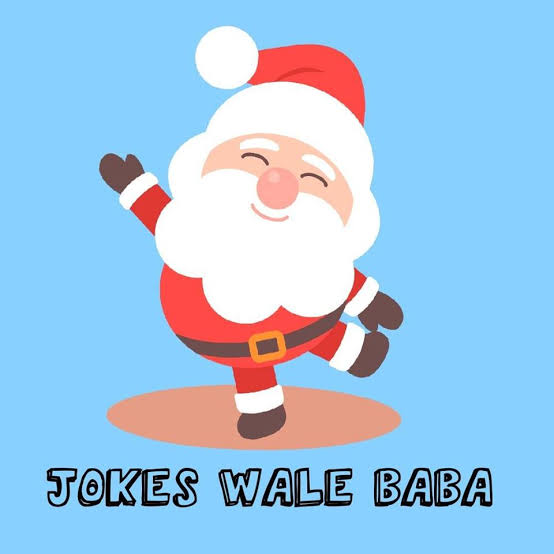

You must be logged in to post a comment.