Installing WhatsApp on Android

Installing WhatsApp on to your Android phone is, thankfully a straightforward process. There are two ways in which you can install the app, we cover both here.
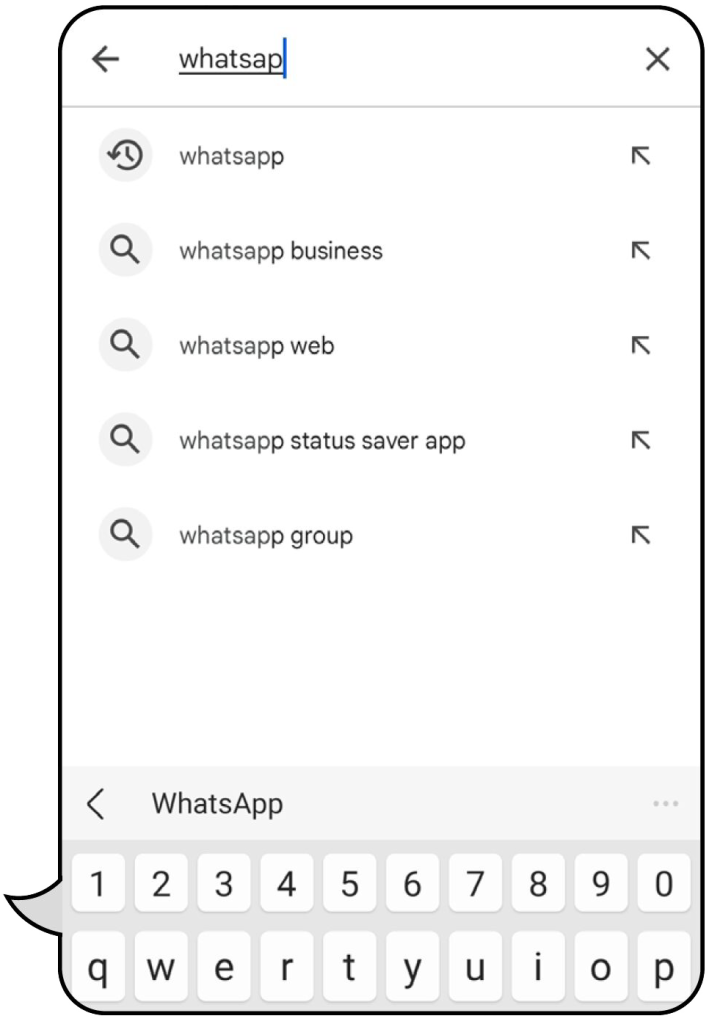
1 The first and more obvious installation method is to tap on the Play Store icon on your phone and in the search bar along the top enter: WhatsApp. Tap on the correct search listing, the one with the WhatsApp logo next to it, and you’re taken to the relevant page on the Google Play Store.
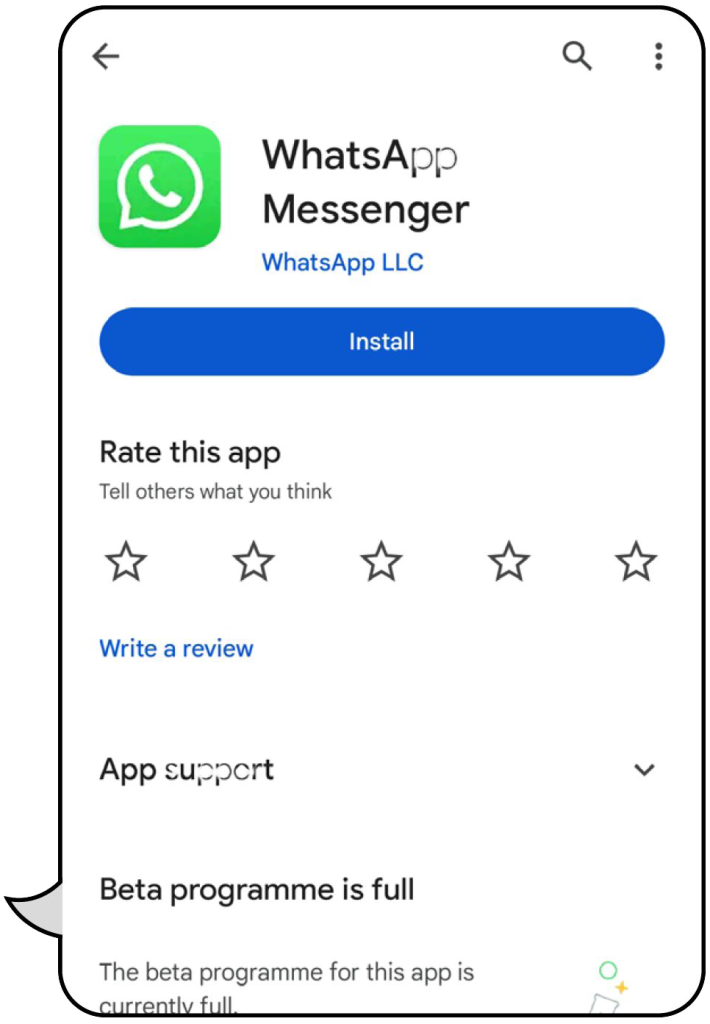
2 With the WhatsApp page on the Play Store open, tap on the Install button and the process will begin. Some phones already have a version of WhatsApp preinstalled by the manufacturer. You will know if yours is one such device as the display shows Update and Open buttons. From here it’s recommended to tap Update.
FAKE WHATSAPP WARNING

Be wary of installing WhatsApp from anywhere else but the official Google Play Store. There have been instances of a fake version of WhatsApp being made available through less reputable sites. These versions can carry viruses or spyware designed to monitor your device.


3 Once the update or install has finished you will be left with an Open button and Uninstall one if you prefer to remove it; you may not be able to remove a preinstalled version. Tap Open to launch WhatsApp.
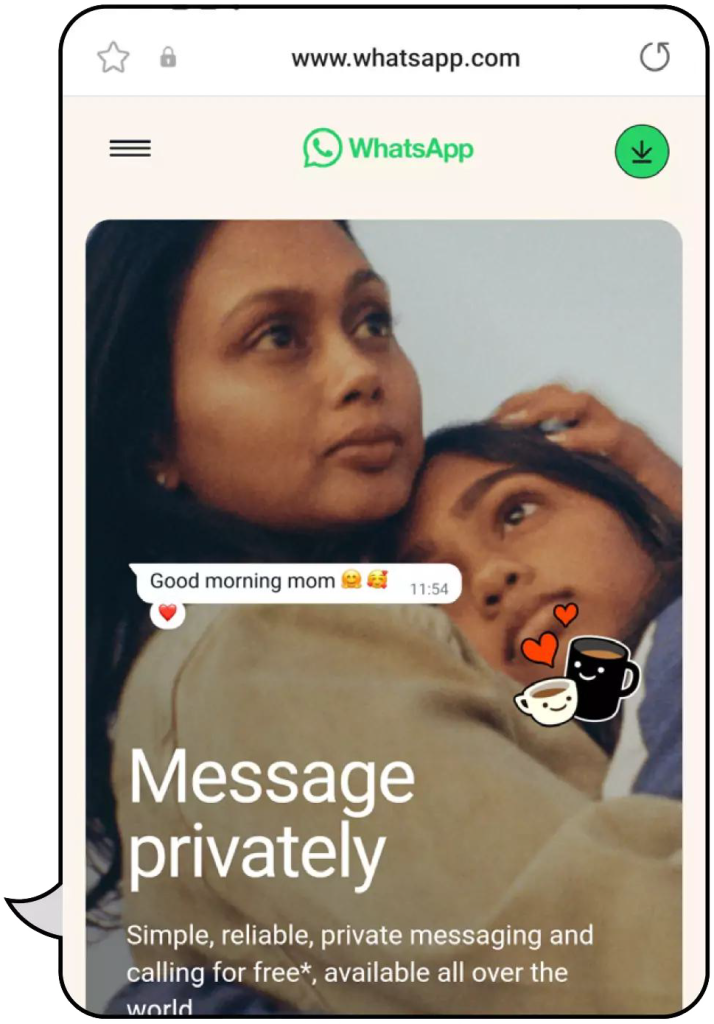
4 The second method is to visit the WhatsApp webpage www.whatsapp.com. From here you can tap on the Supplied link that will redirect you to the Google Play Store and the previous steps.







You must be logged in to post a comment.